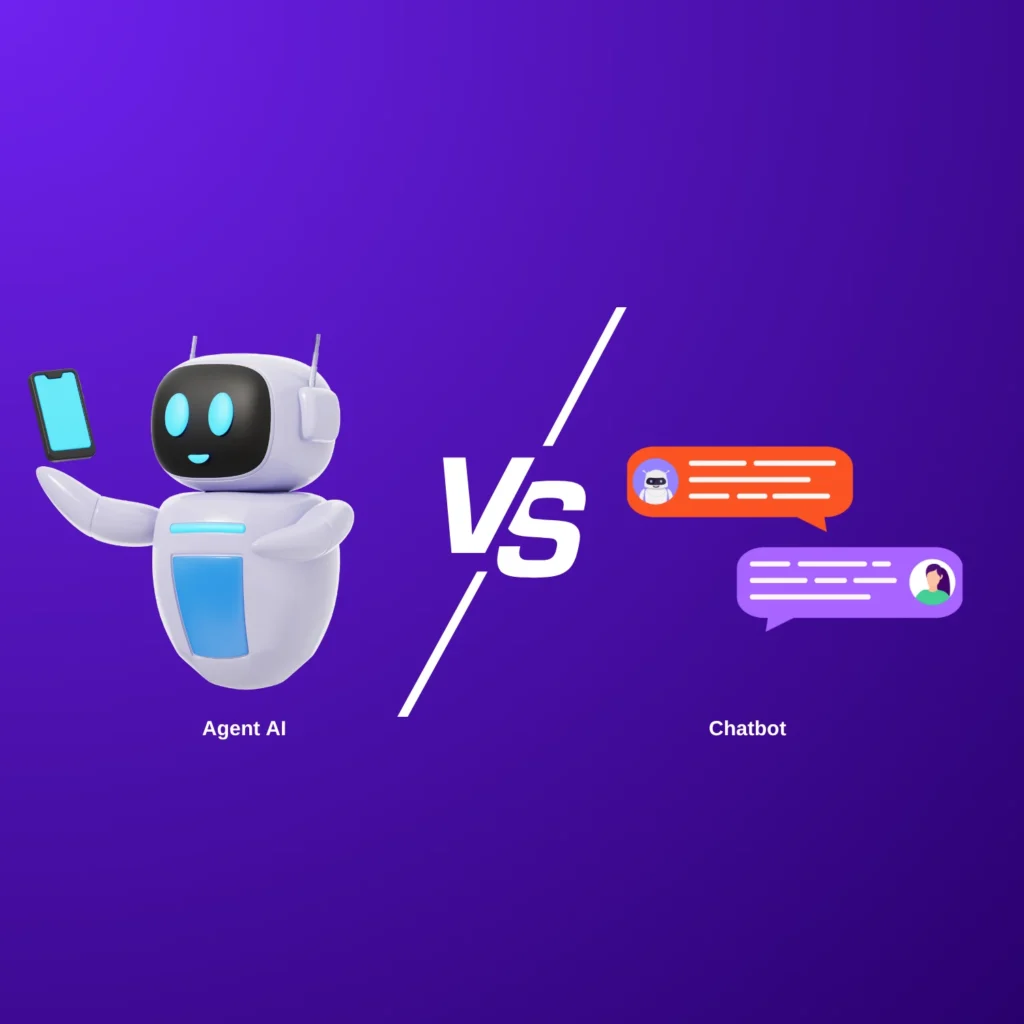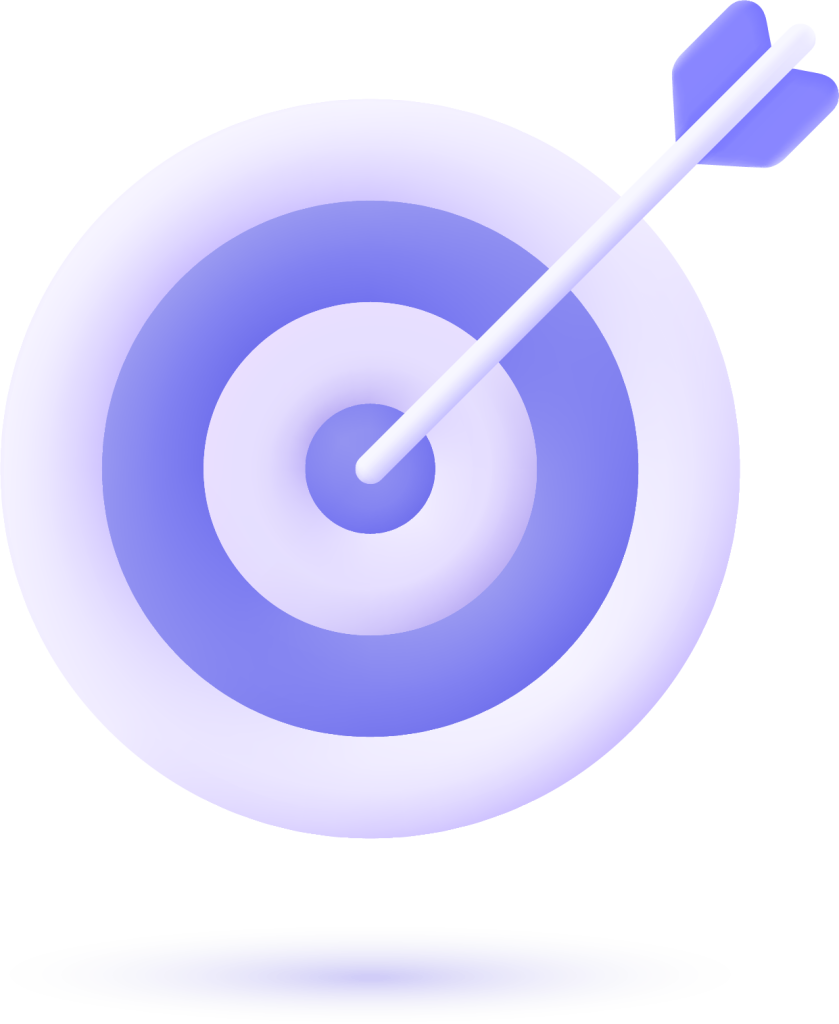The way we shop for clothes is changing—AGAIN. With the rise of virtual try-on apps and AI fashion tools, the latest innovation comes from Google itself. Meet Doppl, a groundbreaking experiment from Google Labs that turns a simple photo into a virtual fitting room. No measurements, no changing rooms—just your avatar and an AI-generated outfit visualization in seconds.
But how exactly does Doppl app work? Is it accurate? And what does it mean for the future of e-commerce and personal styling?
In this guide, we walk you through how to use Google’s Doppl app, its best features, early reviews, privacy policies, and pro tips to help you get the most realistic results.
What Is Doppl App?

Doppl is a new AI-powered virtual try-on app developed as part of a Google Labs experiment, officially launched on June 26, 2025. The app allows users to upload a full-body photo and try on virtual clothes using artificial intelligence.
Currently, Doppl is:
- Available only in the United States
- Restricted to users 18 years or older
- Free to download on both iOS and Android
You can access it directly through Google Labs or download from app stores:
👉 App Store – Doppl | Google Play – Doppl
This isn’t Google’s first foray into AR fashion. Previously, they introduced virtual try-ons through Google Shopping for makeup and clothing. But Doppl goes a step further—it creates a photorealistic, animated avatar of you to model outfits dynamically.
How Doppl App Works – Step-by-Step
Getting started with Doppl is surprisingly simple, even if you’re not tech-savvy. Here’s a complete walkthrough on how to use Doppl to virtually try on clothes:
Step 1: Upload a Full-Body Photo
Use your smartphone camera to snap a front-facing, full-body photo in good lighting. Wear form-fitting clothes to allow the AI to better map your proportions.
Step 2: Add an Outfit Image
Select a clothing item image (top, bottom, or dress) from your gallery. This could be a product image from a website or a screenshot of a garment you like.
Step 3: Generate Static Look
Doppl’s AI will process your photo and the outfit image to create a static visual of you wearing the outfit.
Step 4: Tap “Animate”
One of the most unique features—Doppl lets you animate your avatar in motion, showing how the outfit looks as you move.
Step 5: Save or Share
Once your AI-generated look is ready, you can download it or share it on social media to get feedback from friends or stylists.
Pro Tip: Use high-quality images for better rendering. Bright lighting and a neutral background also improve output.
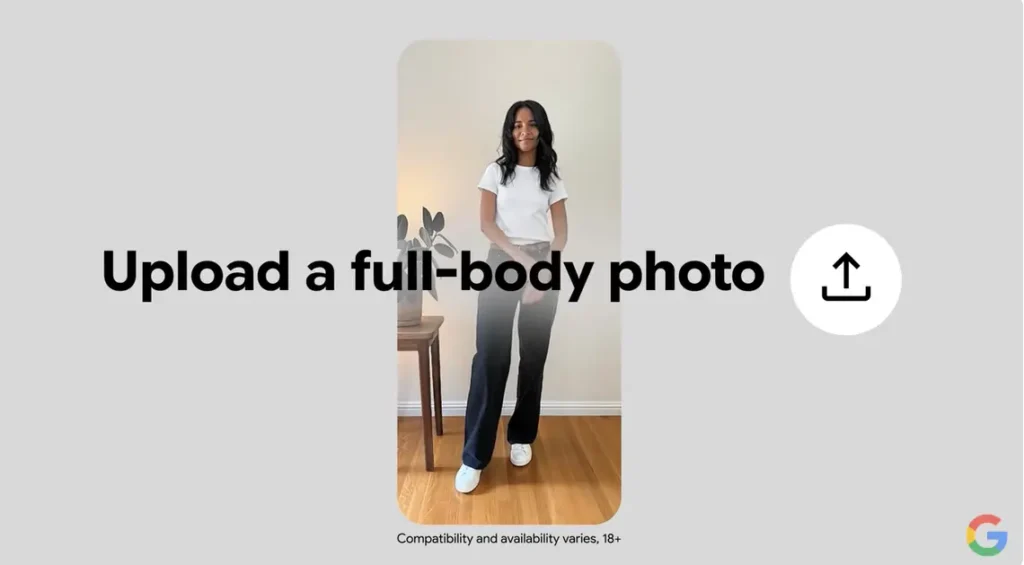
Key Features & What’s New vs Google Shopping Try-On
While Google has previously experimented with AR shopping, Doppl is their most personalized experience yet. Here’s what’s different:
Personal Avatar & Animation
Unlike static overlays used in Google Shopping, Doppl generates a dynamic 3D avatar based on your real photo.
Supported Clothing Types
Currently supports:
- Tops (e.g., shirts, blouses)
- Bottoms (e.g., pants, skirts)
- Full dresses
It does not yet support:
- Accessories (bags, jewelry)
- Footwear
- Outerwear layering (e.g., jackets over tops)
Limited Generations
You’re allowed a fixed number of outfit generations per month. Power users may need to wait or may get more with future premium plans.
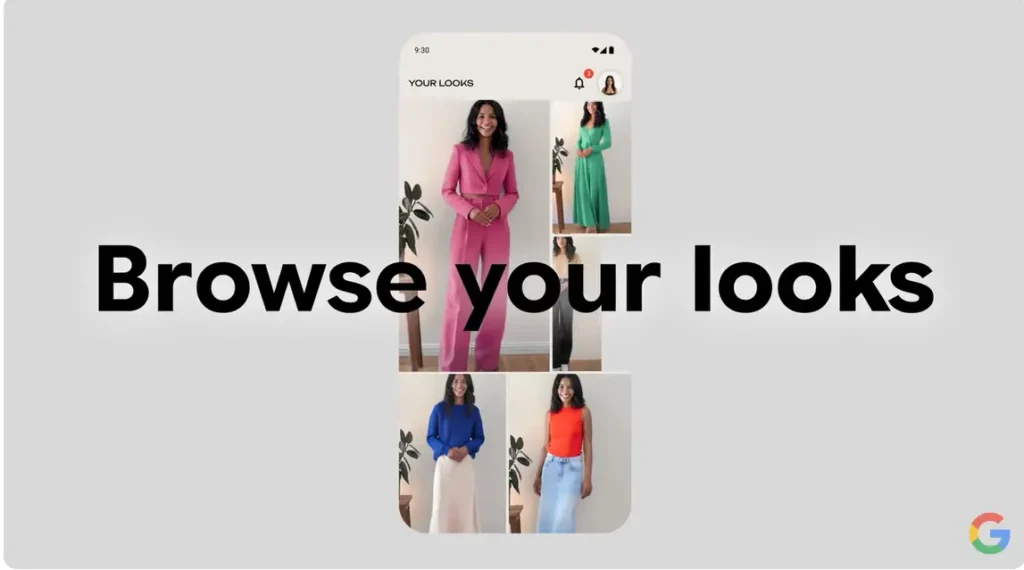
Accuracy, Strengths & Limitations (Early Testing)
Is Doppl actually good at showing how clothes will look on you?
Here’s a breakdown based on early reviews from NYPost, TechCrunch, and Engadget:
Strengths
- Surprisingly realistic fabric rendering
- Good lighting effects and motion animation
- Fun and fast to use
Limitations
- Works best with bright, even lighting
- Sometimes hallucinates missing outfit parts (especially with cropped or partial product photos)
- Can struggle with baggy clothes or unusual poses
- Doesn’t factor in your actual body size, height, or dimensions
So while it’s an exciting tech demo, it’s still far from being a size-accurate fitting tool.
Download & Setup Guide
Device Compatibility
- Works on most modern Android and iOS devices
- Requires stable internet connection
- U.S. region-only with age verification (18+)
Tips for Best Results:
- Use a plain background
- Share a full-body photo
- Ensure your entire body is visible—avoid cropped frames
- Use natural lighting or a well-lit room
Doppl works best when the input images are clear and complete.
Privacy & Data Use
Privacy is a key concern with any AI app involving personal photos. Here’s how Doppl addresses that:
Data Retention
By default, Doppl stores your uploaded photos and generated outputs for up to 3 months. You can delete them at any time from your app history.
SynthID Watermarking
All outputs contain an invisible SynthID watermark—Google’s tool for identifying AI-generated media. This ensures content traceability without impacting image quality.
Manual Deletion
Users have full control to delete:
- Uploaded photos
- Generated looks
- Entire app history
Data privacy is managed transparently via in-app controls.
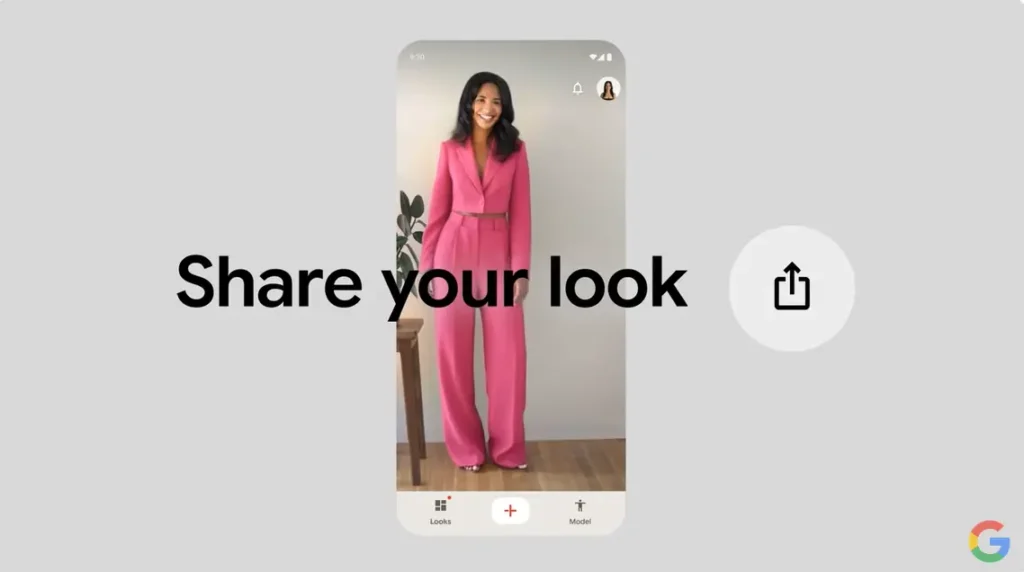
Doppl in the Bigger Picture: Impact on E-Commerce & Fashion Tech
The implications of Doppl go far beyond fun selfies. It represents a shift in how consumers engage with fashion and make purchasing decisions online.
Retail Impact
- Could reduce return rates by showing consumers how outfits might look before they buy
- Enables better personalization without physical fitting rooms
- Offers an early preview of AI-powered styling assistants
Market Comparison
Compared to Snapchat’s AR Lenses, DressX, or GlamAI, Doppl focuses on:
- Avatar realism over pure AR
- User-controlled visuals instead of real-time mirroring
- Greater brand-agnostic flexibility
Pro Tips for Better Results
Want Doppl outputs that look hyper-realistic? Follow these expert tips:
- Wear tight, solid-colored clothes in the original photo
- Choose high-resolution product images with clear outlines
- Avoid overlapping items or accessories in the outfit image
- Make sure your full face and body are visible
- Take photos in soft, evenly distributed light—natural daylight works best
The better the input, the more impressive the result.
Doppl App: Final Thoughts
Doppl is not perfect, but it’s a glimpse of what the future of fashion and AI personalization could look like. From elevating online shopping to letting users explore their personal style in motion, Doppl offers a fun and futuristic experience for fashion-forward users and tech lovers alike.
FAQs
Is Doppl free to use?
Yes. Doppl is currently free with a limited number of outfit generations per month.
Why is Doppl U.S.-only?
As part of Google Labs, it’s being tested in a controlled region before global expansion.
Does Doppl recommend clothing sizes?
No. Doppl is purely visual—it does not analyze body measurements or sizing.
Can I try on shoes or bags?
Not at the moment. The current version supports clothing only—tops, bottoms, and dresses.
Is Doppl accurate in terms of fit?
It’s visually close, but not tailored to your real-world measurements, so don’t expect sizing accuracy.
Will my photos be shared or stored?
Photos are stored for 3 months by default and can be deleted anytime. Google adds a SynthID watermark for content traceability.